Adding alt text to your images on Instagram is good for everybody, so check it out!
What is alt text?
Alt text (alternative text) is something you can add to any post so that visually impaired people can get involved with your content too. This alone is an awesome reason to start using alt text, but there is another positive too, it improves your place in the Instagram algorithm and SEO.
How do you write alt text?
It’s easy, just imagine you are talking to a friend over the phone and need to describe the image or video to them… that’s your alt text.
Adding alt text when posting
You can add alt text when posting on Instagram by clicking ‘Advanced settings >’ then choosing ‘Write alt text’. Now just write a description of the image, and you’re done!
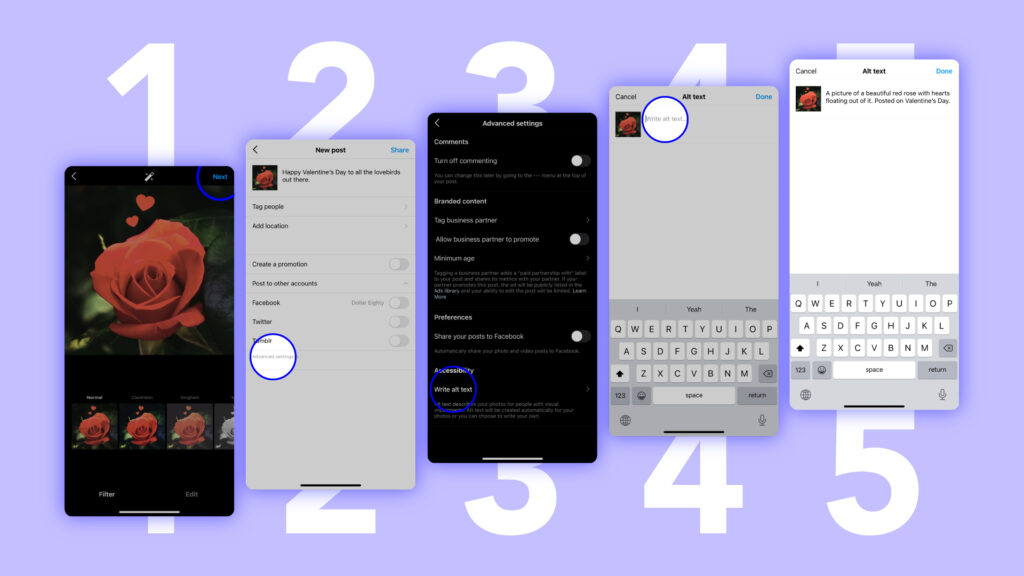
Adding alt text to old posts
You can also add alt text to existing posts by clicking the three dots on the top right of your image, then choosing ‘Edit’. Now that you are editing, the bottom right-hand side of the image will say ‘Edit Alt Text’.
It’s easy peasy.
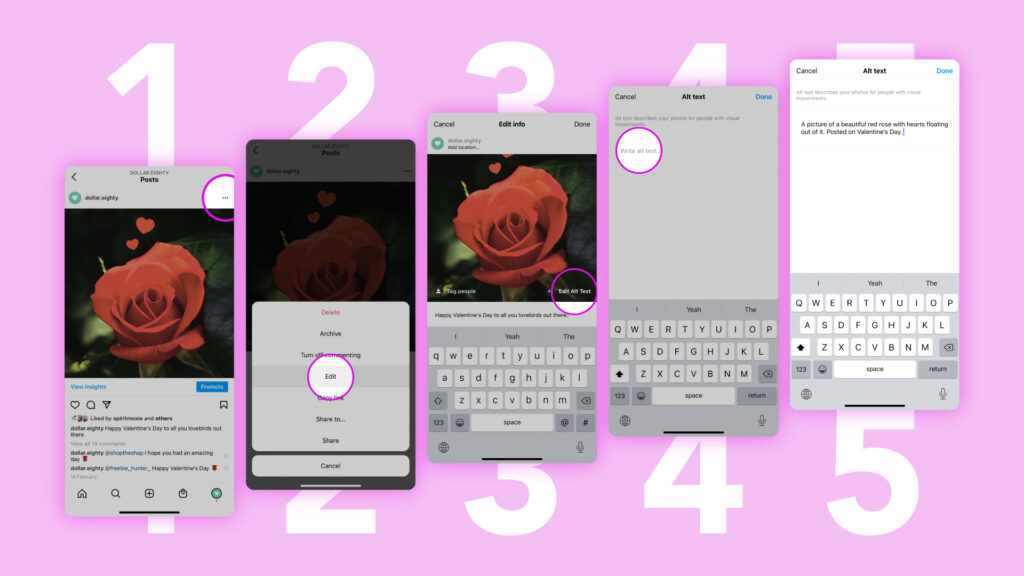
We suggest putting some time aside to go through your page and add alt text to all of your images if you haven’t already. It truly is a win-win, so what are you waiting for!

